Getting Started
Vitalware's VitalCDM provides you with the ability to view, update, and analyze chargemaster and workflow data fluidly. VitalCDM can handle your organization's entire chargemaster, including all related data files, and aggregate everything into a unified system that provides insight to address and fix issues to mitigate compliance risks, increase CDM efficiency, and maximize services reimbursement.
- Supports all Health Information Systems (HIS): Supports all HIS vendor file formats, including McKesson, Cerner, CPSI, Allscripts, and Epic.
- Automated Import/Analysis: No manual intervention required for import of CDM, Pharmacy, Supply Item Master, and Utilization files.
- Coding and Billing Analysis: Identify coding and billing exceptions including deleted and invalid HCPCS codes, codes not recognized by OPPS, and related modifiers.
- Request Process/Workflow: Unique functionality makes workflow and change file management intuitive and efficient.
- Benchmarking & Peer Group Comparison: Provides price benchmarking based on the defined peer groups by hospital, department, and line item.
- Complete Data Consumption: Full visibility across departmental data by viewing all of your ancillary data files in a single module, including:
- Navigate to https://www.vitalware.com.
- In the upper right corner, click Sign in.
- Enter your Vitalware Username and Password, or select Or login with External Login if your organization uses Single Sign-On (SSO).
- Click Sign in and the Vitalware main dashboard is displayed.
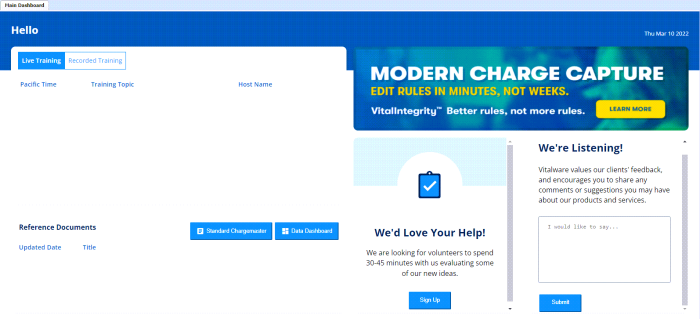
From the Vitalware dashboard you can:
- Open your products
- Sign up for future live training classes
- View recorded training classes
- Find Vitalware data reference versions, effective dates, update dates, and scheduled update dates
- Download a standard chargemaster file as a reference
- Send comments or feedback to Vitalware
- Sign up for volunteer product evaluations
To sign out of your Vitalware session:
- Click the Profile icon in the dashboard title bar.
- Select Logout from the drop-down list.
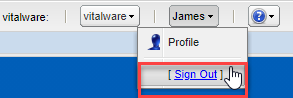
Warning: It is important to sign out of your Vitalware product to clear your username and password from the browser session and avoid a potential security risk.