You are here: VitalKnowledge >
VitalKnowledge Overview
VitalKnowledge is a referential coding, reimbursement, and compliance software as a service (SaaS) that provides audit, revenue cycle, and coding teams with the latest medical coding information critical to revenue cycle management and medical services reimbursement.
|
CodeValidate
|
Provides verification of medical necessity requirements based upon NCD and LCD policies, and checks for NCCI edit violations to ensure a clean claim.
Add-on modules include:
- Billable Units Calculator
- MS-DRG Grouper
- OPPS Calculator Outlier
- VitalABN
- Claim Input Validation
|
|
Code Lookup
|
- Enables code search and referential lookups across APC, CPT®/HCPCS, MS-DRG, Modifiers, Revenue, ICD-10-CM, ICD-10-PCS, ICD-9-CM, NDC, UB-04 Billing, and HIPPS codes.
- ICD-10 Coding Intelligence using Vitalware's Sherpa engine.
- Regulatory information such as CMS Transmittals, LCD & NCD Policies, MedLearn Matters, and other information to help you prepare for future compliance audits.
|
|
Multiple Referential Libraries in a Single View
|
Makes the painstaking process of code review simple and intuitive.
- Single source review payment information, coding guidelines, wage-adjusted tables, and modifiers into a single interface eliminating visual clutter.
|
|
Reference Libraries
|
- Real-time access to over 100+ reference libraries updated by our unmatched team of content professionals, dedicated to staying on top of relevant regulatory changes to help ensure accuracy and compliance.
|
|
MyAdvisor
|
- Enables users to post questions and get answers from Vitalware's team of experienced subject matter experts on coding and compliance.
|
|
Add-ons
|
- OPPS Calculator
- MS-DRG Grouper
- Billable Units Calculator
- Lay Descriptions (CPT)
- AHA Coding Clinics for HCPCS and ICD
- CPT Assistant
- Pharmacy Database
- VitalABN
- Dr. Z Coding Series
- TruCode, 3M
|
|
Benchmarking and Peer Comparisons
|
Provides financial pricing information based on defined peer hospital groups for CPT/HCPCS codes or through professional specialty peer pricing.
|
For more information about VitalKnowledge, click here.
- Navigate to http://www.vitalware.com.
- Click Sign in in the upper right corner.
- Enter your Vitalware Username and Password and click Sign in.
Note: If your organization uses single sign-on (SSO) credentials, select Or login with External Login and enter your single sign-on username and password.
You can sign up for training classes, find information on code updates, download user guides, provide feedback, and open your Vitalware product from the Vitalware dashboard.
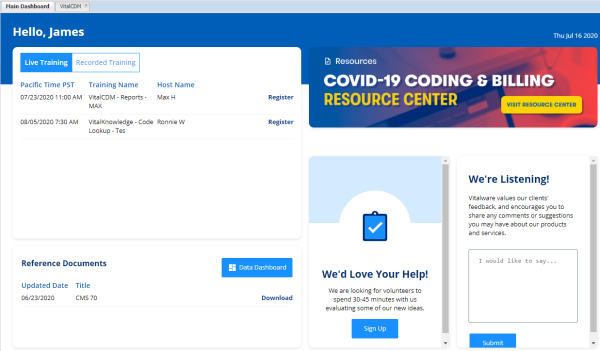
You can view and edit your Vitalware account profile by clicking your user name in the top right corner and selecting Profile.
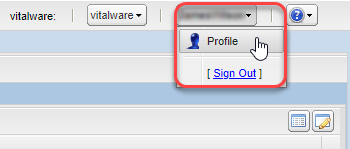
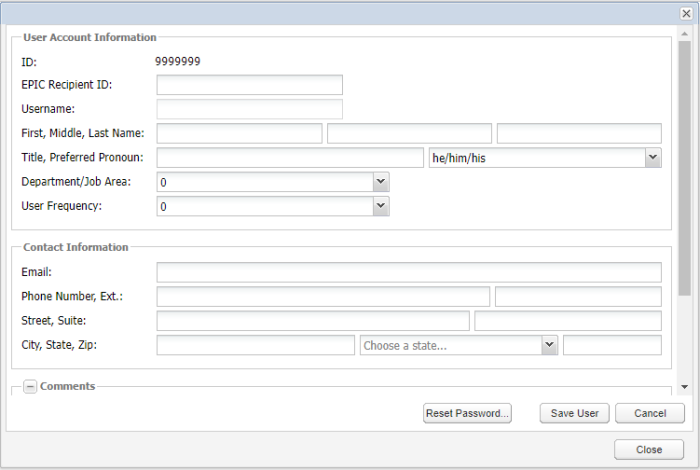
Select Products > VitalKnowledge, and then click the module you want to open.
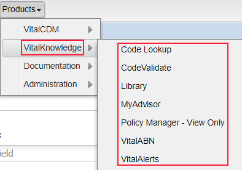
To sign out of your Vitalware session:
- Click on the Profile icon in the dashboard navigation bar.
- Select Logout from the list.
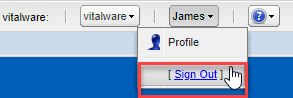
Note: It is important to sign out of your Vitalware product to clear your username and password from the browser session and avoid a potential security risk.