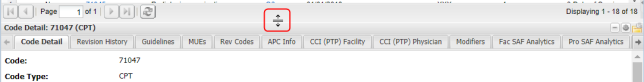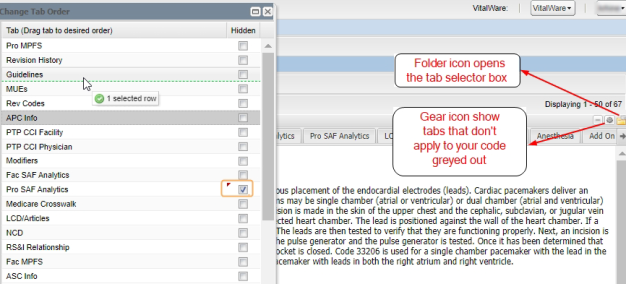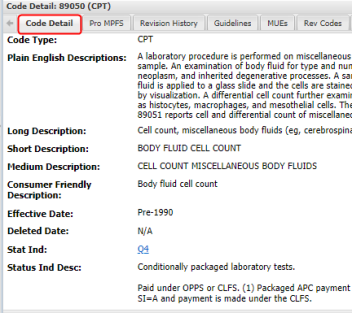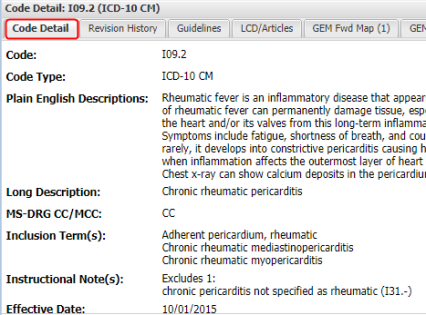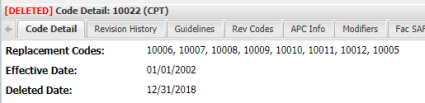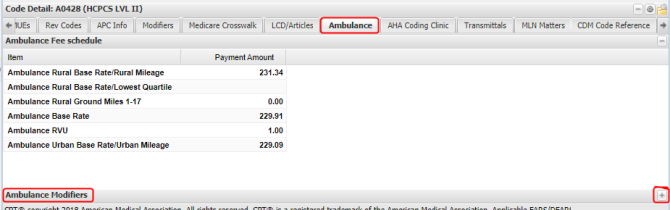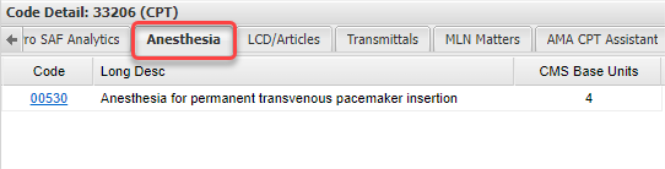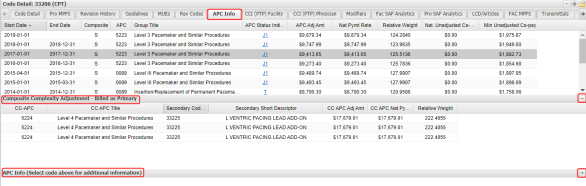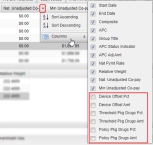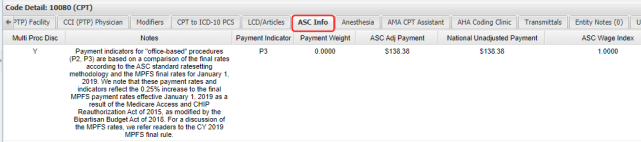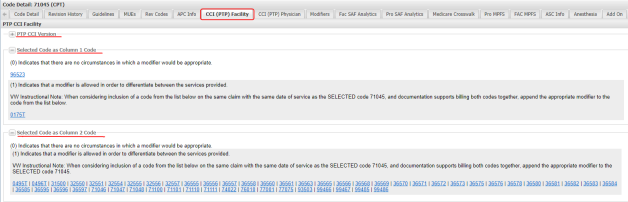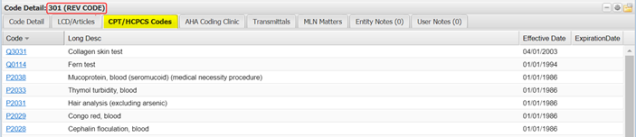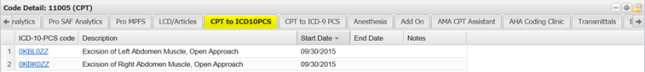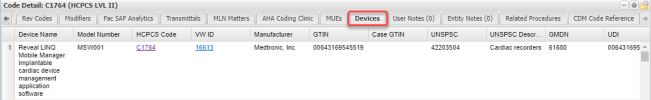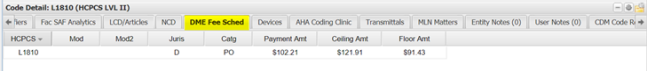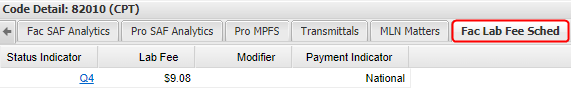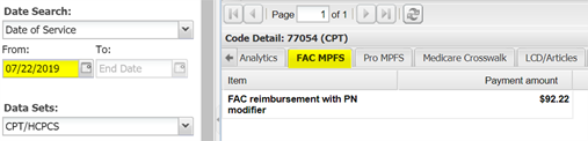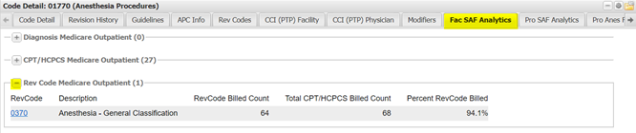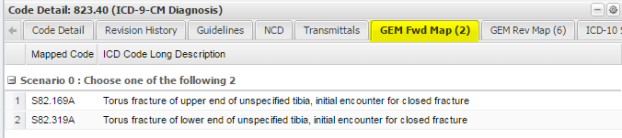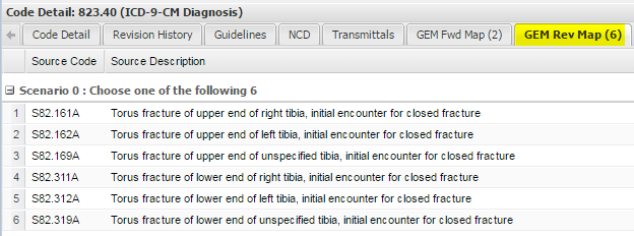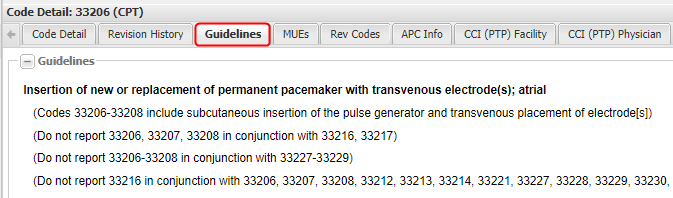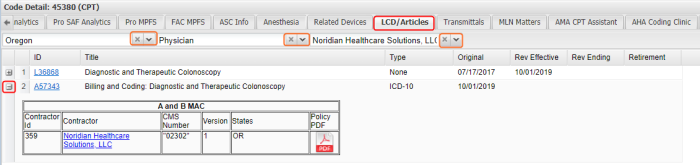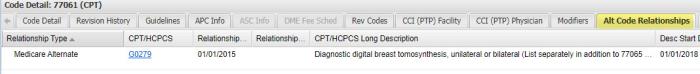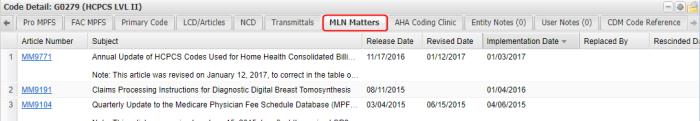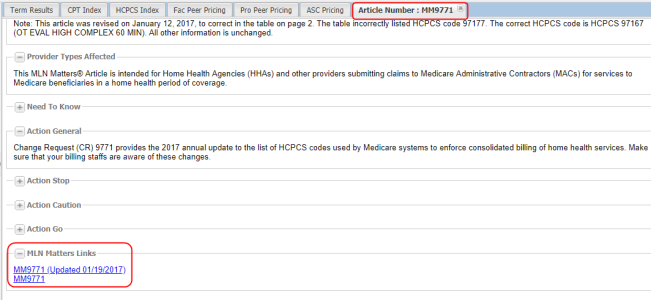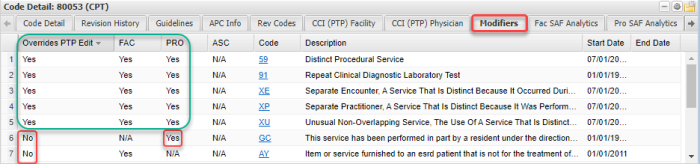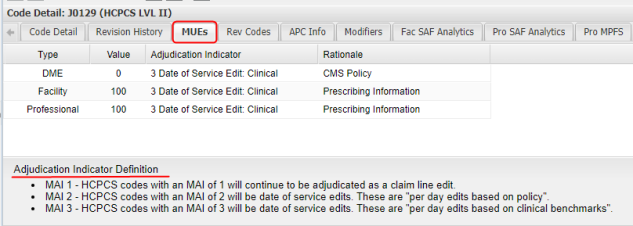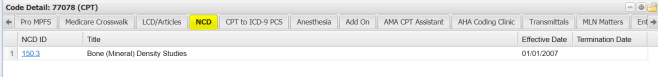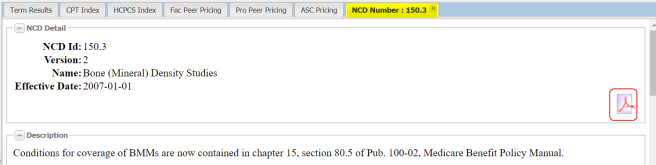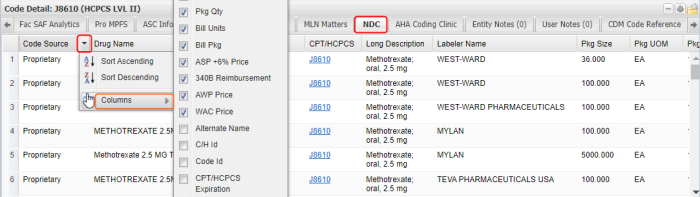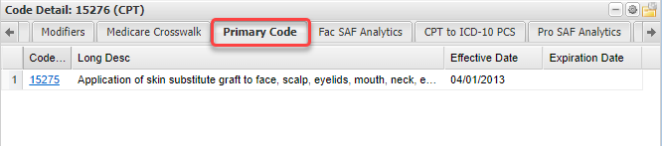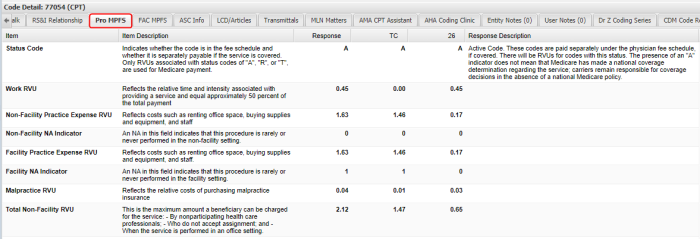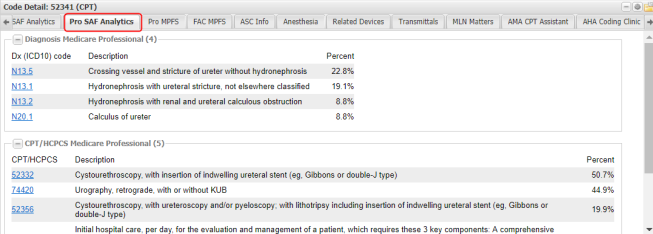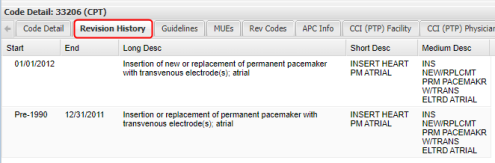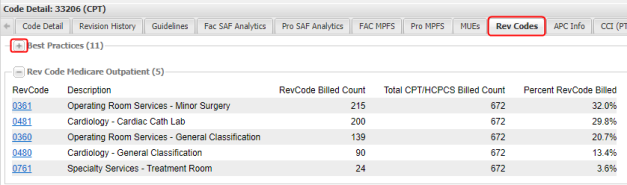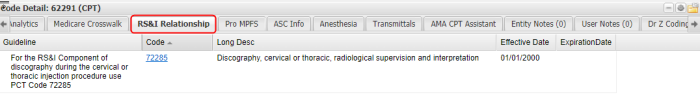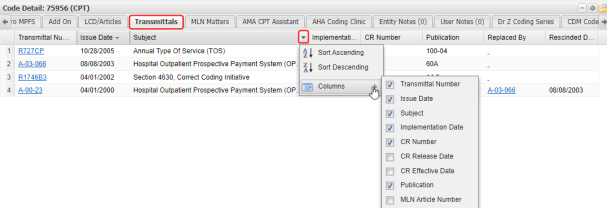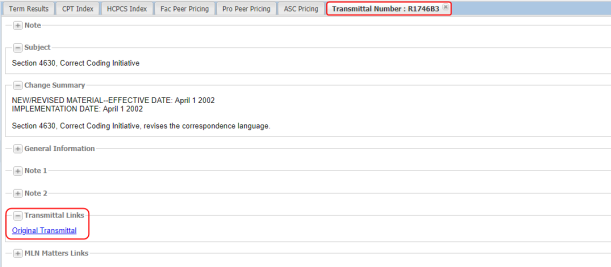Code Detail Pane
The Code Detail panel contains referential and payment information in separate tabs. The tabs vary depending upon the type of code selected.
 Customizing the Code Detail Pane
Customizing the Code Detail Pane
Extending the height of the Code Detail pane:
Hover over the line that separates  the Code Detail pane from the Results table. Click the divider icon and drag it up or down to adjust the height.
the Code Detail pane from the Results table. Click the divider icon and drag it up or down to adjust the height.
Display only the tabs you want to see and in the order you want them in:
- Click the folder icon at the top of the panel.
- In the Change Tab Order window, select the tabs you want to remove from your view.
- Drag tabs in the order you want.
- Click Save. The selections you make are applied until manually updated again.
Note: The Change Tab Order pop-up contains all tabs that apply to every code type. The selections you make won't apply to the codes that don't contain that information.
View the tabs in your Code Detail panel that don't apply to your chosen code by clicking the gear icon. The hidden tabs are not available.
 Understanding the Tabs in the Code Detail Pane
Understanding the Tabs in the Code Detail Pane
 Code Detail Tab
Code Detail Tab
The Code Detail tab is visible by default and is the first tab on the left. The information it contains varies by code type.
CPT/HCPCS code details:
- Code Type
- Plain English Descriptions
- Long Description
- Medium Description
- Consumer Friendly Description
- Effective Date
- Deleted Date
Inclusion Terms and Instructional Notes are included on the ICD-10 CM Code Details tab.
Note: All Code Detail tab information applies to the Date Of Service indicated in the Search panel. If a code is deleted as of that date, [Deleted] will display in red font and any replacement codes will be listed.
 Add On Tab
Add On Tab
The Add On tab shows related codes for common add on services related to the code.
Codes on this tab can be billed in conjunction with the primary code selected if add on services were provided and documented.
 AHA Coding Clinic
AHA Coding Clinic
Note: The AHA Coding Clinic tab is available only for users who have purchased this content.
The AHA Coding Clinic tab displays links to ICD-9, ICD-10 and HCPCS coding guidance for the selected code, using the American Hospital Association’s quarterly newsletter.
 AMA CPT Assistant
AMA CPT Assistant
Note: The AMA CPT Assistant tab is available only for users who have purchased this content.
The AMA CPT Assistant tab displays links to relevant articles from the American Medical Association’s official online newsletter, providing guidance for the selected code.
 Ambulance Tab
Ambulance Tab
The Ambulance tab includes information from the Ambulance Fee Schedule as determined by the ZIP Code of a facility.
- Ambulance Rural Base Rate/Rural Mileage
- Ambulance Rural Base Rate/Lowest Quartile
- Ambulance Rural Ground Miles 1-17
- Ambulance Base Rate
- Ambulance RVU
- Ambulance Urban Base Rate/Urban Mileage
The collapsed bar at the bottom of the tab can be expanded to display a list of all ambulance modifiers.
 Anesthesia Tab
Anesthesia Tab
The Anesthesia tab contains anesthesia information from CMS.
Information on the tab for procedures (CPT codes) that typically require anesthesia:
- Anesthesia code appropriate for the procedure
- Primary Code - yes or no
- Long Desc
- CMS Base Units
- Conversion Factor
- Add On
- Comments
- Instructions
Information on the tab for anesthesia codes that are typically assigned to procedures.
CPT code and its description appropriate for the Anesthesia code.
 APC Info Tab
APC Info Tab
The Medicare Ambulatory Payment Classifications (APC) tab includes:
- APC Group Status Indicators
- National and Wage Adjusted Payment Rates
- Relative Weights and Co-pay
And two additional grids that include:
- Composite complexity adjustment when the code is billed as primary
- Secondary for codes that have complexity adjustments
If a code can group to multiple APCs, the APC Info tab will display the history for all applicable APCs, with active APCs at the top.
If the CPT/HCPCS code is related to devices or drugs, additional columns can be brought in by clicking on any tab column header and choosing them.
- Device Offset Percent
- Device Offset Amount
- Threshold Pkg Drugs Percent
- Policy Pkg Drugs Amount
 ASC Info Tab
ASC Info Tab
The Ambulatory Surgery Center (ASC) tab includes:
- Payment indicator
- ASC Notes
- Multi Proc Disc
- Payment weight
- ASC wage index used for the calculation
- National and adjusted payment amounts based on your facility's ASC wage index
 CCI (PTP) Facility Tab
CCI (PTP) Facility Tab
The sections of the CCI (PTP) Facility tab contain the Correct Coding Initiative Procedure to Procedure rules related to the CPT/HCPCS code being reviewed for Facility billing.
Click the plus icon ![]() to expand the sections.
to expand the sections.
- PTP CCI Version: Shows the version of CCI rules based on the date of service in the Search.
- Selected Code as Column 1 Code (0): Shows a list of codes that indicate there are no circumstances in which a modifier would be appropriate.
- Selected Code as Column 1 Code (1): Shows a list of codes that indicate that a modifier is allowed in order to differentiate between the services provided.
- Selected Code as Column 2 Code (0): Shows a list of codes that indicate there are no circumstances in which a modifier would be appropriate.
- Selected Code as Column 2 Code (1): Shows a list of codes that indicate that a modifier is allowed in order to differentiate between the services provided.
 CCI (PTP) Physician Tab
CCI (PTP) Physician Tab
The sections of the CCI (PTP) Physician tab contain the Correct Coding Initiative Procedure to Procedure rules related to the CPT/HCPCS code being reviewed for Physician billing.
Click the plus icon ![]() to expand the sections.
to expand the sections.
- PTP CCI Version: Shows the version of CCI rules based on the date of service in the Search.
- Selected Code as Column 1 Code (0): Shows a list of codes that indicate there are no circumstances in which a modifier would be appropriate.
- Selected Code as Column 1 Code (1): Shows a list of codes that indicate that a modifier is allowed in order to differentiate between the services provided.
- Selected Code as Column 2 Code (0): Shows a list of codes that indicate there are no circumstances in which a modifier would be appropriate.
- Selected Code as Column 2 Code (1): Shows a list of codes that indicate that a modifier is allowed in order to differentiate between the services provided.
 CPT/HCPCS Codes Tab
CPT/HCPCS Codes Tab
The CPT/HCPCS Codes tab populates only when searching the Revenue Codes data set and lists all CPT/HCPCS codes that may fall into the revenue code selected.
 CPT to ICD-10-PCS Tab
CPT to ICD-10-PCS Tab
The CPT to ICD-10-PCS tab provides a crosswalk from the selected CPT code to possible ICD-10-PCS Procedure codes.
 CPT to ICD-9 Px Tab
CPT to ICD-9 Px Tab
The CPT to ICD-9-Px tab provides a crosswalk from the selected CPT code to possible ICD-9 Px Procedure codes.
 Devices Tab
Devices Tab
The Devices tab shows all of the devices that are mapped to the selected CPT/HCPCS code. Information includes:
- Model Number
- UPN (if available)
- Device Name
- Manufacturer
- Manufacturer Subdivision
- CPT/HCPCS mapped
- Multiple HCPCS Device - Yes indicates that the product contains two or more devices, each with a separate HCPCS code.
 ICD9CM to CPT Px Tab
ICD9CM to CPT Px Tab
The ICD-9 CM to CPT Px tab provides a crosswalk from the selected ICD-9 CM code to possible CPT Px procedure codes.
 Related Devices Tab
Related Devices Tab
The related devices listed on a procedure Related Devices tab are maintained by Vitalware and based on reasonableness (for dates of service after 1/1/2015). This proprietary list does not represent any official payer claim edits in effect on or after 1/1/2015.
- Device Code and long description
- Device Intensive - yes or no
- Device Overrides Edit - yes or no
- Start and End Date of Device Code
- Notes regarding the date of service
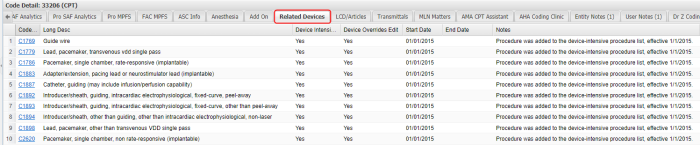
Dates of Service prior to 01/01/2015 have a Device Dependent tab and list codes that reflect the CMS procedure to device edits for the date of service used in the search.
 DME Fee Sched Tab
DME Fee Sched Tab
The Durable Medical Equipment (DME) Fee Sched tab data includes:
- Jurisdiction
- Category
- Payment amount based upon reported modifiers
- Floor and ceiling amounts
 FAC Lab Fee Sched Tab
FAC Lab Fee Sched Tab
For dates of service on or after 1/1/2018, the FAC Lab Fee Sched tab contains the national payment amount based on the date of service indicated in the search criteria, or a local payment indicator for those codes that are priced individually by each MAC. For dates of service prior to 1/1/2018, the tab contains the locality-specific payment rates based upon the facility and the date of service indicated in the search criteria.
 FAC MPFS Tab
FAC MPFS Tab
The FAC fee schedule tab returns reimbursement information for outpatient hospital procedures that are reimbursed via fee schedule. For example, procedures performed in an off-campus, provider-based department of a hospital and reported with modifier PN are reimbursed under the MPFS.
 FAC SAF Analytics Tab
FAC SAF Analytics Tab
The FAC SAF Analytics tab (Facility Standard Analytical File) displays statistics about the code selected in relation to its use in the facility setting. The SAF file contains detailed claims information about health care services rendered to Medicare beneficiaries in the outpatient setting. Information is aggregated from the most recent four quarters of data available for CMS and is updated on a quarterly basis.
The data is separated into three sections whose default view is collapsed by default. Expand the sections by clicking on the plus ![]() icon.
icon.
- Diagnosis Medicare Outpatient: Contains statistics about the ICD-10-CM codes most frequently billed with the CPT/HCPCS code being reviewed. In the example below, Medicare outpatient bills that include CPT code 30420 also included ICD-10-CM Code M95.0 20.3% of the time in the SAF data.
- CPT/HCPCS Medicare Outpatient: Contains statistics about other CPT/HCPCS codes that are most frequently billed with the CPT/HCPCS code being reviewed.
- Rev Code Medicare Outpatient:
- RevCode Billed Count: The number of times the revenue code was billed with the CPT/HCPCS being reviewed based on the SAF data.
- Total CPT/HCPCS Billed Count: The total number of times the CPT/HCPCS code being reviewed was billed.
- Percent RevCode Billed: The percent of times that the revenue code was billed with the CPT/HCPCS being reviewed.
- Code pairings less than 2% are not displayed.
- We cannot display claims information in which fewer than 11 claims are found in the data.
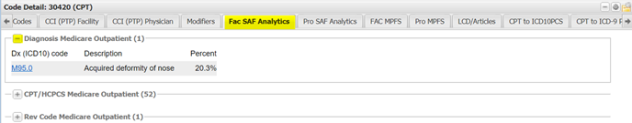
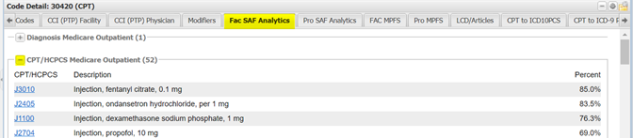
Note: The percentage totals may not add up to 100% for the following reasons:
 GEM Fwd Map Tab
GEM Fwd Map Tab
The GEM Fwd Map tab is visible only when searching the ICD-9 or ICD-10 data sets.
It contains the codes identified through General Equivalence Mappings (GEM) to map forward to either:
- The ICD-9 code searched on to the resulting ICD-10 codes
- The ICD-10 code searched on to the resulting ICD-9 codes
The GEM Fwd Map tab shows a number in parenthesis (2) indicating the number of codes that are mapped.
In the example below, ICD-9 code 823.40 is mapped to two different target ICD-10 codes.
 GEM Rev Map Tab
GEM Rev Map Tab
The GEM Rev Map tab is visible only when searching the ICD-9 or ICD-10 data sets.
It contains the codes identified through Generally Equivalency Mapping (GEM) to map in reverse to the code searched:
- The ICD-9 code searched on to the resulting ICD-10 codes
- The ICD-10 code searched on to the resulting ICD-9 codes
The GEM Rev Map tab shows a number in parenthesis (6) indicating the number of codes that are mapped.
In the example below, there are six ICD-10 codes that map to the single ICD-9 code 823.40.
 Guidelines Tab
Guidelines Tab
The Guidelines tab contains the official CPT guidelines as published by the AMA. The sections include Tabular Notes, Coding Tips, and Citations.
 LCD/Articles Tab
LCD/Articles Tab
- The LCD/Articles tab contains all Local Coverage Determinations and Articles for a particular Contractor related to the code selected.
- The tab defaults to the state and contractor set up for your facility.
- Change the state, provider type, and contractor in the drop-down fields to research LCDs and Articles related to the code from other Medicare Contractors.
- Click the LCD or Article hyperlink to open the document in a new tab.
OR
- Click the plus
 icon to access the document PDF print file option.
icon to access the document PDF print file option. - The Contractor name hyperlinks direct you to the contractor's website.
 Alt Code Relationships Tab
Alt Code Relationships Tab
The Alt Code Relationships tab shows CPT/HCPCS to CPT/HCPCS relationships, including Medicare Alternate, suggested replacements for deleted codes, Radiological S&I relationships, and See Also recommendations to ensure complete and accurate billing for procedures that require additional codes. It contains:
- The type of code-to-code relationships and effective dates.
- Which type of provider applies to this relationship in the fields FAC, PRO and ASC Applicable, along with guidelines.
In the example below, G0279 is a Medicare alternate for 77061.
 MLN Matters Tab
MLN Matters Tab
The MLN Matters tab contains links to all MedLearn Matters articles that relate to the code selected.
Click the MLN article number hyperlink to open it in a new tab. The new tab contains a hyperlink at the bottom to open a PDF version of the article in a new browser tab.
 Modifiers Tab
Modifiers Tab
The Modifiers tab includes Information on which modifiers are applicable to the selected code for the billing type; facility, professional, or ASC.
Detailed in the image below:
- The Overrides PTP Edit column that contains Yes means that modifiers 59, 91, XE, XP, and XU will override the NCCI edit for code 80053 for facility and professional claims. CPT code 80053 is not on the list of approved ASC procedures; therefore all modifiers are marked as N/A for the ASC setting.
- The No in the Overrides PTP Edit column indicates that the selected modifier will not override NCCI edits.
- For Modifier GC, the Yes under the FAC column means the modifier may be appropriate for some other use with CPT code 80053, but not to alleviate NCCI issues.
 MUE Tab
MUE Tab
The MUE tab contains the Medically Unlikely Edit information for the code you selected. It includes:
- Type of MUE - DME, Facility or Professional
- MUE Value
- Adjudication Indicator
- Rationale
- Adjudication Indicator Definition
 NCD Tab
NCD Tab
The NCD tab contains a list of all National Coverage Determination documents that contain the code you selected.
Click the NCD ID hyperlink to open the document in a new tab. The new document tab contains a link to open a printable PDF version of the NCD.
 NDC Tab
NDC Tab
The NDC tab shows a list of National Drug Codes mapped to the CPT/HCPCS code selected and are generally for injectable drugs. The list is not all inclusive as many over-the-counter (OTC) drugs are not listed. The NDC number is a hyperlink that opens in a new tab at the top of the page and contains a crosswalk to the drugs assigned to it.
The default tab columns are:
- Code Source
- Drug Name
- NDC
- CPT/HCPCS
- CPT/HCPCS Description
- Labeler Name
- Pkg Size
- Pkg UOM
- Pkg Qty
- Bill Units
- ASP +6% Price
- 340B Reimbursement
- AWP Price
- WAC Price
Click on any tab column header to pull in other applicable columns:
- Alternate Name
- C/H ID
- CPT/HCPCS Code Expiration and Description
- Facility MUE
- Mfg End Date
- NDC Code Expiration
- Pharm Class
- Pro MUE
- Product Type
- ROA
- SD/MD (Single Dose/MultiDose) Per Each and per Pkg
Use the scroll bar at the bottom lower panel to view additional columns.
 Primary Code Tab
Primary Code Tab
The Primary Code tab is visible when the code selected is considered add-on code that must be billed in conjunction with a primary code. The codes listed on the tab are eligible primary codes for the CPT code selected.
 Pro Anesthesia Fee Schedule Tab
Pro Anesthesia Fee Schedule Tab
The Pro Anesthesia Fee Schedule tab provides helpful information for anesthesia billing.
The anesthesia conversion factor is published by CMS, and is used to compute allowable amounts for anesthesia services under CPT codes 00100 through 01999. CMS base units is the anesthesia base unit published by CMS to compute allowable amounts for anesthesia services for CPT codes 00100 through 01999. Average billed time increments represents the average billed units per CPT code calculated from the most recent four quarters of data published in the Carrier LDS Standard Analytical file.
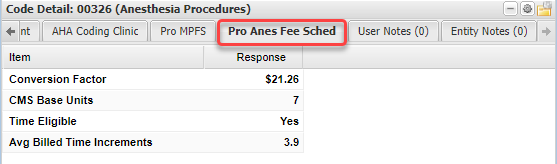
 Pro MPFS Tab
Pro MPFS Tab
The Pro MPFS tab includes locality-specific payment information from the Medicare Physician Fee Schedule in relation to the selected code based upon the DOS indicated that include:
- Status Code
- Work RVU (Relative Vaule Units)
- Non-Facility Practice Expense RVU
- Non-Facility NA Indicator
- Facility Practice Expense RVU
- Facility NA Indicator
- Malpractice RVU
- Total Non-Facility RVU
- Total Facility RVU
- PRO Facility Price
- PRO Office Price
- Professional-Technical Component Indicator
- Global Surgery
- Preoperative Percentage (Modifier 56, 54 and 55)
- Multiple Procedure Indicator
- Bilateral Surgery Indicator
- Assistant Surgery Indicator
- Co-Surgeon Indicator (Modifier 62 and 66)
- Endoscopic Base Codes
- Team Surgeons Indicator (Modifier 66)
- Conversion Factor
- Physician Supervision of Diagnostic Procedures
- Facility Practice Expense RVU Used for OPPS
- Non-Facility Practice Expense RVU Used for OPPS
- Malpractice RVU Used for OPPS
The Item Description column is hidden by default and can be added by clicking on any column header in the tab to open the column selector.
 Pro SAF Analytics Tab
Pro SAF Analytics Tab
The Pro SAF Analytics tab (Professional Standard Analytical File) displays statistics about the code selected in relation to its use in the professional setting. The SAF file contains detailed claims information about health care services rendered to Medicare beneficiaries. Each file contains one year of claims information and the SAF is released bi-yearly. The data is separated into two sections. Expand the sections by clicking on the plus ![]() icon.
icon.
- Diagnosis Medicare Outpatient: contains statistics about the ICD-10-Dx codes most frequently billed with the CPT/HCPCS code being reviewed.
- CPT/HCPCS Medicare Professional: contains statistics about other CPT/HCPCS codes that are most frequently billed with the CPT/HCPCS code being reviewed.
Tip: The percentage totals may not add up to 100%, because code pairings less than 2% are not displayed.
 Revision History Tab
Revision History Tab
The code Revision History is listed from newest to oldest in a stacked view.
 Rev Codes Tab
Rev Codes Tab
The Rev Codes tab includes two lists of revenue codes that might be appropriate for the CPT/HCPCS code being reviewed.
- Best Practices: Provides a list of the revenue codes that Vitalware has determined are most suitable for the code selected. In most standard-use cases, the appropriate revenue code will be listed here. There are some unusual cases in which facilities may find that their specific use calls for a revenue code that is not listed here.
- Rev Code Medicare Outpatient: Provides the following:
- RevCode Billed Count represents the number of times the revenue code was billed with the CPT/HCPCScode based on the SAF data.
- Total CPT/HCPCS Billed Count represents the total number of times the CPT/HCPCS code being reviewed was billed.
- Percent Rev Code Billed is the percent of times that the revenue code was billed with the CPT/HCPCS being reviewed. The percentage totals may not all add to 100% as code pairings less than 2% are not displayed.
Both of the revenue code lists can be expanded by clicking the plus ![]() icon.
icon.
 RS & I Relationship Tab
RS & I Relationship Tab
The RS&I Relationship tab (Radiological Supervision and Interpretation Relationship) contains related RS&I codes when the code selected is a procedure which typically utilizes separately reportable radiological guidance or requires a separately reportable radiological supervision and interpretation code for complete reporting.
 Transmittals Tab
Transmittals Tab
The Transmittals tab contains all transmittals that are related to the code selected.
Click on any column header to add the related MLN Matters Number, CR Release, or Effective Date.
Click the Transmittal hyperlink to open the document in a new tab. The new tab contains a hyperlink at the bottom to open a PDF version of the article in a new browser tab.