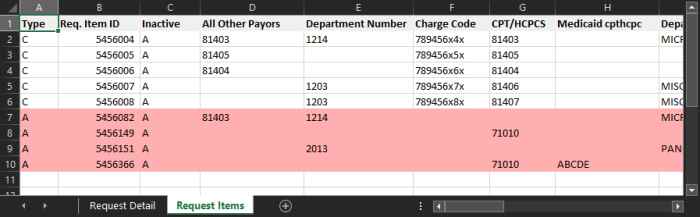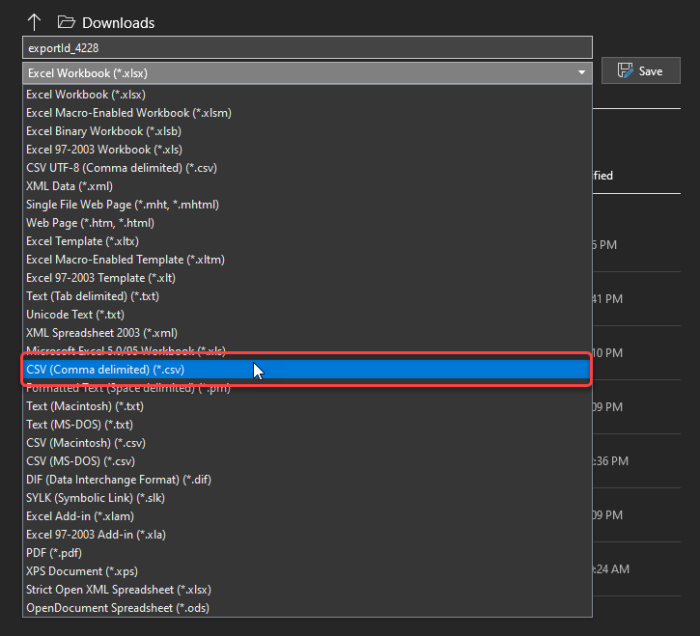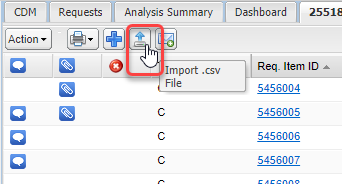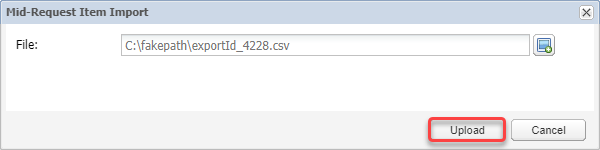Mid-Request Export/Import
You can export a request that is out of the Draft state, make edits using Microsoft Excel, and import those edits back into the request.
To use the mid-request export/import, do the following:
- On the Requests tab, double-click the request you want to edit. The request must be out of the Draft state.
- Click the Printer icon, and then select Export Items for Import.
- You will receive an email with a link to the exported Excel file. Click the link to download the file.
- Open the file in Microsoft Excel, and edit the items on the Request Items sheet.
- After you have edited the items, select File > Save As.
- For the file format, select CSV (Comma delimited) (*.csv).
- In the request, click the Import .csv File button.
- On the Mid-Request Item Import window, click the Browse button. Select your .csv file and click Open.
- Click Upload.
- Your changes will appear the next time you open the request.
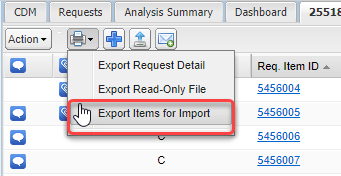
Note: Do not alter the order of the columns in the spreadsheet.